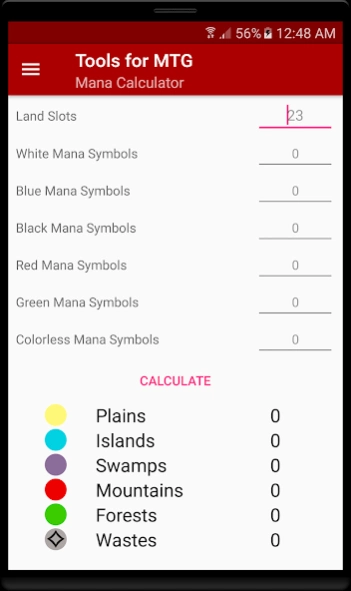Tools for MTG 1.1.9
Free Version
Publisher Description
Tools for MTG - A assintence to play MTG: mana calculator, whishlist, tradecenter and more
This app is created from MTG fan to be your best tools to use when you enjoy a match of Magic: The Gathering
Use our classic Mtg Life Counter to play a casual match
Want to play in Commander format (EDH)?
Our Commander section has counters to track the damage received from the other commanders and the Commander Multiplayer section could track up to 4 players
🖩 Our Mana Calculator is simple but powerful, get a well balanced mana pool sugestion based on your deck symbols count
🎲 Keep track of your game with our Mtg counters:
✔️ Life counter
✔️ Commander counter
✔️ Poison counter
✔️ Energy counter
🔄 Get fair trades using our Tradecenter section, it shows the price of each card and the total of each list to help you close that deal 🤝
💲 Add your favorite Mtg cards to your personal whishlist, track the prices and if you really want them you can buy it easily. Prices are provided by TCGPlayer
🔍 When a card is not clear, consult the magic rules in the Special Rulings section and solve your questions ❔❔❔
About Tools for MTG
Tools for MTG is a free app for Android published in the Recreation list of apps, part of Home & Hobby.
The company that develops Tools for MTG is Patoli Studio. The latest version released by its developer is 1.1.9.
To install Tools for MTG on your Android device, just click the green Continue To App button above to start the installation process. The app is listed on our website since 2023-04-24 and was downloaded 5 times. We have already checked if the download link is safe, however for your own protection we recommend that you scan the downloaded app with your antivirus. Your antivirus may detect the Tools for MTG as malware as malware if the download link to com.patolistudio.toolsformtg is broken.
How to install Tools for MTG on your Android device:
- Click on the Continue To App button on our website. This will redirect you to Google Play.
- Once the Tools for MTG is shown in the Google Play listing of your Android device, you can start its download and installation. Tap on the Install button located below the search bar and to the right of the app icon.
- A pop-up window with the permissions required by Tools for MTG will be shown. Click on Accept to continue the process.
- Tools for MTG will be downloaded onto your device, displaying a progress. Once the download completes, the installation will start and you'll get a notification after the installation is finished.